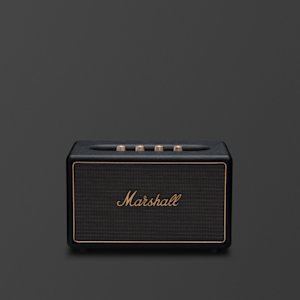
Support for Acton Multi-Room
Released in 2017, Acton Multi-Room is a home speaker with Bluetooth 4.2 and is compatible with ChromeCast, Apple AirPlay and Spotify Connect
Quick Assists
Guides

How to get started
Get started with your Acton multi-room speaker.
Read guide

Connect and pair
Learn how to connect an audio device to your Acton Multi-room speaker using Bluetooth or AUX.
Read guide
Source button
Learn how to store presets, select sound sources, and control your Acton Multi-Room speaker.
Read guide
How to stream
Learn how to stream music on the Acton Multi-room speaker using Spotify, AirPlay, Chromecast built-in or Internet Radio.
Read guide
Toggle between modes
Explore how to use your Acton Multi-Room speaker in Single Mode, Multi Mode, and Standby Mode.
Read guide
How to plug in
Learn how to plug in your Acton Multi-room speaker.
Read guide
Adjust the Volume, Bass or Treble
Learn how to customise the sound of your Acton Multi-room speaker.
Read guide
Factory reset
Learn how to reset your Acton Multi-Room speaker to its original factory settings.
Read guide
Troubleshooting
Documents
Search Support
Contact Us
Talk to us via contact form or Live Chat.
Live Chat Mon-Fri: 10.00 am - 0.00 am
Live Chat Weekend: 4.00 pm - 0.00 am