Device Layout
Short answer
This article provides the layout and description of the controls and features of the Acton II Voice with Alexa speaker.
Front:

AUX Input for 3.5 mm jack
Source Indicators
Source Buttons
Volume Knob
Bass Knob
Treble Knob
Microphones
Play/ Pause Button
Single-click to either play or pause
Double-click to skip forward
Triple-click to skip back
Microphone Button
Back:
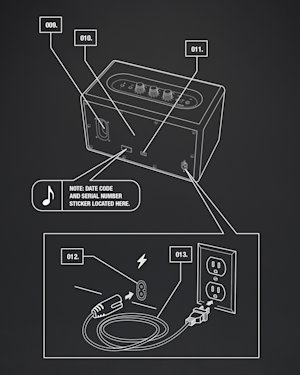
9. Bass Port 10. Backplate 11. USB (Not used) 12. Mains Input 13. Mains Lead
More guides
View allSearch Support
Contact Us
Talk to us via contact form or Live Chat.
Live Chat Mon-Fri: 10:00 AM - 12:00 AM
Live Chat Weekend: 4:00 PM - 12:00 AM





