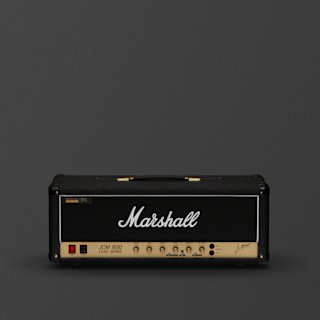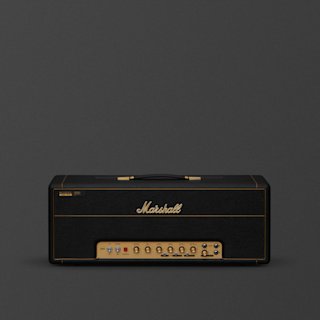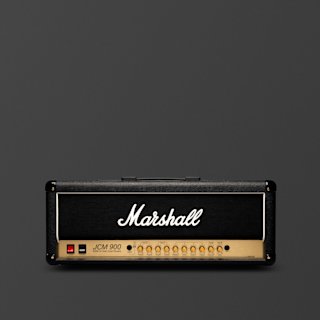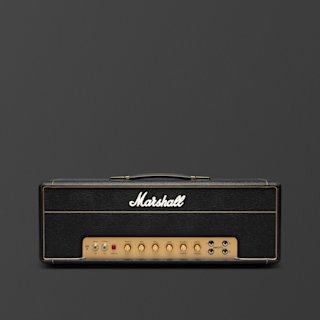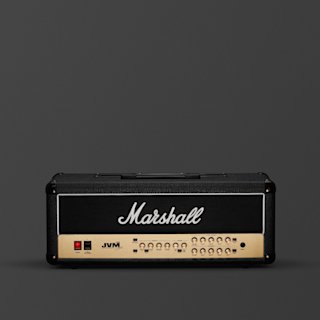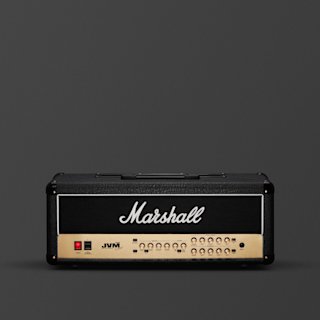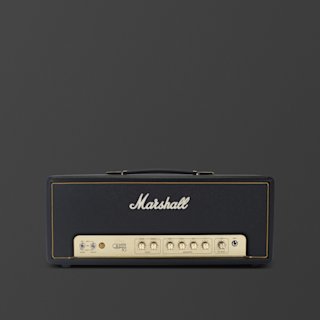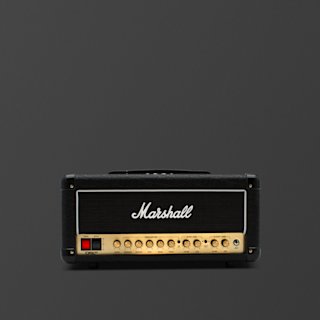AMPS

Powering your sound, elevating your performance.
Your amplifier is the heartbeat of your performance, boosting your input and enhancing sound quality and volume. With various types and configurations available – Marshall caters to a diverse range of needs, from home practice to large venue performances.
52 items
What types of amplifiers are there? With such a variety of amps available, it’s easy to be overwhelmed with the options, from tiny 5W practice amps to colossal 100W head and cab full-stack combinations. However, there is one important thing to remember, and that’s size and how it plays a part in your tone. Read more