Understanding basic EQ: How to shape your guitar tone

Equalisation (EQ) settings are crucial in shaping your guitar's sound. By adjusting the bass, middle, and treble, you can fine-tune your tone to suit different styles and preferences. In this guide, we'll explore how each setting affects your tone and how you can use them to craft your unique sound.
Volume and Gain: Control loudness and distortion
Before we dive into EQ settings, it's essential to understand the volume and gain controls, as they play a key role in shaping your sound.
VOLUME - controls how loud your amp plays.
• Turning up increases loudness. • Turning down lowers the volume.
It's a simple way to set the right sound level for practising or performing.
GAIN - controls how much distortion or 'grit' your tone has.
• Turning up adds more distortion, making your sound rougher and more aggressive (ideal for rock/metal). • If your amp doesn't have a gain control, you can still get a distorted sound by turning up the volume or using a pedal. Learn to adjust these controls to switch from smooth tones to punchy distortion, then combine them with EQ settings for endless sound possibilities.

Start with a neutral EQ
Before making any adjustments, your EQ settings should be in a neutral position where no frequencies are boosted or cut.
• Set all EQ knobs to 12 o'clock, with the line on each knob pointing straight up. • From here, you can experiment by adjusting each setting individually to hear how it changes your tone.
Bass: Shape low frequencies
The bass control adjusts the low-end frequencies of your sound.
• Turn it to the right to increase the low end, creating a deeper and fuller tone that works well for blues, jazz, or heavy rock. • Turn it to the left to reduce the low frequencies, resulting in a thinner sound that helps prevent muddiness, especially in fast-paced or complex playing styles.
Middle: Control the mid-range
The middle control adjusts the mid-range frequencies, often called the 'mids', which give your tone its body and prominence.
• Turn the dial to the right to boost the mids, making your sound richer, fuller and more pronounced. This helps your guitar stand out in a mix (ideal for rock, blues, and lead playing) • Turn the dial to the left to reduce the mids, creating a thrashy, gritty sound often used in metal and thrash music for a more aggressive tone.
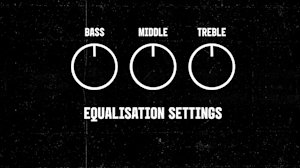
Treble: Adjust High Frequencies for Clarity and Brightness
The treble control shapes your guitar amp’s high-end frequencies, affecting the clarity, brightness, and sharpness of your tone. • Increase treble (turn right) to boost high frequencies, adding sparkle and definition – great for lead guitar, funk rhythms, and clean tones. • Decrease treble (turn left) to soften the highs for a warmer, smoother tone –perfect for jazz, blues, or vintage-style sounds.
Fine-Tune Your Tone with EQ Settings
Remember, adjusting the volume and gain with your EQ settings allows you to shape your tone from clean to distorted, giving you greater control over your sound. Once you have a basic understanding of EQ settings, you can begin to play around with the settings and find a tone that suits you.


