How to connect and pair
Short answer
You can connect your audio devices to your Kilburn II speaker either by using Bluetooth or AUX 3.5 mm stereo input.
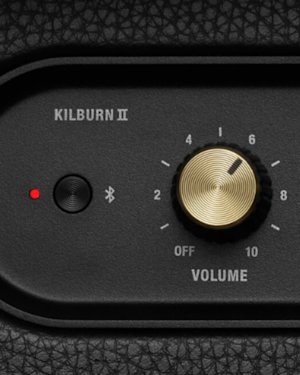
CONNECT USING BLUETOOTH
Push and hold the Bluetooth® button for 2 seconds until the Bluetooth indicator starts to flash.
Enable Bluetooth on your audio device (smartphone, tablet, computer).
Select Kilburn II from the Bluetooth list and accept the pairing.
The Bluetooth indicator on the speaker will stop flashing and remain lit when the connection has been established.
Press play on your audio device.
Kilburn II can be connected to two Bluetooth devices at the same time. Playing audio from a connected Bluetooth device will make it the auto-selected audio source. If a second connected device starts playing audio, the speaker will automatically switch to that device as the active connection.

CONNECT USING AUX (3.5 MM STEREO INPUT)
Connect a 3.5 mm stereo cable to the input labelled AUX on the back of the speaker.
Connect the other end of the cable to the 3.5 mm output on your audio device.
Press play on your audio device.
Connect a turntable, record player or other devices
To connect a turntable to your speaker, you need a turntable with an internal preamp, or an external preamp. You’ll also need an RCA to AUX cable.
Connect the RCA end of a RCA to AUX cable to your preamp or turntable.
Connect the other end of the cable to the input labelled AUX on the back of the speaker.
Enjoy your record.
Kilburn II does not have pre-amplification. This means that devices that output less voltage than line-level will not work with this speaker. This includes guitars, microphones, and phono devices.
More guides
View allSearch Support
Contact Us
Talk to us via contact form or Live Chat.
Live Chat Mon-Fri: 10:00 AM - 12:00 AM
Live Chat Weekend: 4:00 PM - 12:00 AM





