Device layout
Explore the device layout with controls, ports, and indicators.

Top of speaker
AUX input for 3.5 mm jack.
Source indicators.
Source button.
Volume knob.
Bass knob.
Treble knob.
Microphones.
Play/Pause button.
Single-click to either play or pause.
Double-click to skip forward.
Triple-click to skip back.
Microphone button.
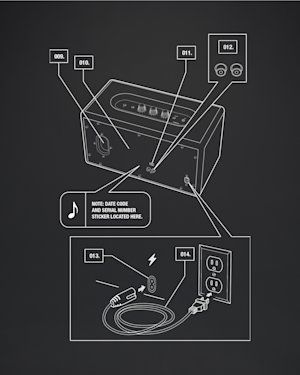
Back of speaker
9. Bass port.
10. Backplate.
11. USB service port.
12. RCA input (Left and Right).
13. Mains input.
14. Mains lead.
More guides
View all




